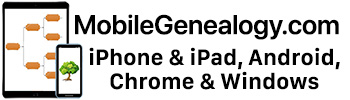![]() FamViewer version 2.3 has been released through Apple’s iTunes App Store yesterday.
FamViewer version 2.3 has been released through Apple’s iTunes App Store yesterday.
FamViewer is an iPad, iPhone , or iPod Touch genealogy application that lets you view GEDCOM data, as well as search an index of surnames. You can view the data from the GEDCOM files in a several different ways – family group sheets, family trees, etc., using either portrait or landscape orientations. With FamViewer 2.3, you can now import or open GEDCOM files that are transferred through iTunes, in addition to files received through email using Mail.app
You can also add notes to entries, and email the new to yourself, or with a GEDCOM file. With this latest update, you can export and access the notes through iTunes.
Changes:
* FamViewer runs on iPad and iOS 4.0, iPhone OS 3.1.3
* Users can import/open GEDCOM files sent by email and received through Mail.app
* Users can transfer files to FamViewer with File Sharing through iTunes.
* New Note files can be exported and accessed with File Sharing through iTunes.
* File import step can be canceled.
Direct link to FamViewer at iTunes: Apple iTunes Store
FamViewer is not tied to a particular genealogy application on either Macs or PCs.