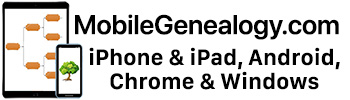![]() Skype, which is a cross-platform application that allows you to instant-message, and make voice and video calls over the internet, has received a major update to Skype Version 3.0. Quite a few of us use Skype to stay in touch with people in other states or other countries, and given its flexibility, this is a welcome update.
Skype, which is a cross-platform application that allows you to instant-message, and make voice and video calls over the internet, has received a major update to Skype Version 3.0. Quite a few of us use Skype to stay in touch with people in other states or other countries, and given its flexibility, this is a welcome update.
Of interest to iPhone 4 users, as well as other iPhone, iPad, iPod touch users, video calls over both WiFi and 3G are now supported. Skype works with iPhone, iPhone 3G, iPhone 3GS, iPhone 4, iPad, and iPod touch, but it will only handle voice or video calls on certain devices, and some devices require additional hardware (iPod touch – compatible headset with microphone).
I can confirm that video calling over WiFi and 3G with an iPhone 4 to a Mac OS X user and a Windows user works, however the quality of the video is dependent upon your signal. Skype has been able to handle voice over IP (VOIP) on 3G networks for a while, and I believe I will continue to use that function more than the video, but it is cool that video has finally been added.
Updates in Skype 3.0
* Make Skype to Skype video calls on WiFi and 3G (3G calls = Additional Data charges may apply)
* Call Skype desktop users (Mac OS X or Windows) and other iPhone users.
* Two-way video calls supported on iPhone 4, iPhone 3GS and iPod touch 4th gen.
* Receive only video supported on iPad and iPod touch 3rd gen, with no camera.
* Make video calls in portrait and landscape.
* Skype video calling requires iOS 4.0 or above.
Skype requires iPhone OS/iOS 3.0 or above.
Skype is free to download at the Apple iTunes Store
Please note: Additional charges either through Skype or your carrier may apply depending on your situation.