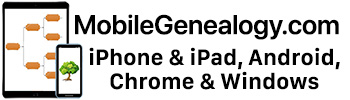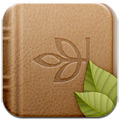 The Behind the scenes chat with Crista Cowan and the Ancestry.com Mobile Apps Product Manager Branden Neish took place just a few hours after originally planned earlier today. It was short in my opinion (I would love to hear their mobile plans expanded upon!), but interesting. Below is a brief summary of the chat. Any errors in transcription or understanding of what was being said are mine – Branden and Crista kept it clear and to the point, but I was typing as I was listening, so errors are bound to creep in.
The Behind the scenes chat with Crista Cowan and the Ancestry.com Mobile Apps Product Manager Branden Neish took place just a few hours after originally planned earlier today. It was short in my opinion (I would love to hear their mobile plans expanded upon!), but interesting. Below is a brief summary of the chat. Any errors in transcription or understanding of what was being said are mine – Branden and Crista kept it clear and to the point, but I was typing as I was listening, so errors are bound to creep in.
Android version of the Ancestry App
Kindle Fire. This is something I did not know and that could grow the market for both the Ancestry app and those e-Book readers.
Note: Originally it was the Nook Touch that was mentioned, but Ancestry.com got back to me and clarified it was the Nook Tablet instead.
Market Reach of the Ancestry app
Branden stated that with their iOS and Android coverage, they reach about 75% of the smartphone market globally, and 82% of the US smartphone market. He also noted that these numbers are growing.
The App Teams and Launches
The iOS app was launched two years ago on the iPhone/iPod touch, and the Android app’s team was put together last year, with their first version of the app being released at the end of 2011. Later he mentioned that he was very pleased that the Android app had come such a long way in such a short amount of time (it’s only been available for a few months really).
Main Goal of the Mobile Apps:
“Make it easy to do family history no matter where they are.”
Original Design of the iOS App Two Years Ago
It was really designed around capturing information, such as learning something at a family reunion or taking photos of a tombstone and capturing that information on the spot, either through manually typing it in or taking the photo. Also sharing information (“Show and Tell“) was important – being able to show a family tree and talk about ancestors with somebody when they didn’t have a computer or laptop around.
Demonstration of a Newer Android Phone
Branden spent a few minutes demonstrating Ancestry’s genealogy app on a newer Android phone, zooming out and in on a family tree, both with buttons and with fingers. He showed off the individual details, such as immediate family and records attached to that person. He also showed off the add photo feature which was added earlier this year. He proceeded to show off working with a census record, zooming in and out and moving around. It was very clear.
Apple’s new iPad (iPad 3?) with the Retina Display
Branden discussed something that interested me a great deal – Apple’s new iPad with it’s high resolution 2048×1536 display. He mentioned that it (Ancestry app) had gained support for it (Ancestry 3.1.2 to be precise) and that it was optimized for the new iPad. He went through a demonstration similar to the one with the Android smartphone, as well as trying to give viewers a look at the display (View of the Family Tree with the Index sidebar brought up). He also demonstrated the “People with Hints” feature and discussed how it was taking the app into “new territory” and that the Ancestry app was no longer just about showing off (“show and tell“) your genealogy information to friends/relatives, but that it was becoming about adding and working with new information and records on the go.
He then discussed the “Relationship Ladder” that shows off how people are related, and moved into talking about the hints feature, using the census hints, which backs up his view that it’s moving into an area of adding and working with genealogy data. “Merge Flow”, where records are merged into an individuals entry, was also demonstrated.
Higher Resolution Documents, iPads/Tablets
He noted that documents have been increased in resolution to handle the new iPad. One thing I found interesting, but not surprising at all – Branden stated that users with iPad are much more likely to use the app, more so than smartphone users. I bet the same holds true with Android tablets. Properly done tablet genealogy apps, whether they be on Android or iOS, do lend themselves to people browsing the information since it’s so easy to do and so attractively packaged.
Syncing with Ancestry.com
Crista asked how quick is the mobile syncing with your Ancestry.com information/family tree and Branden answered that it was essentially real-time and came down to network connections and the servers.
Conclusion:
As I said, I felt it was far too short! But there was some good information, especially about documents being increased in resolution to handle the new iPad. What that means if you are on a mobile connection remains to be seen. I also found it interesting that they’ve moved beyond “show and tell” and firmly into recording and working with new or other information.
A Commentary About Android vs iOS
This is really on my mind as I’ve been working on a complete overhaul of the site and have started burying myself in Android and iOS genealogy-related apps.
I don’t mean to ruffle feathers, but at one brief point the Facebook chat portion of the Livesteam Ancestry website devolved into an iOS vs Android flamefest. How aggravating. Both systems have their advantages and disadvantages. The people who engage in these types of arguments have not changed from the DOS vs Windows or Macintosh vs PC days, and they still don’t realize that they will never convince anybody to change. Just as it was 15 or 20 years ago, people who engage in such arguments appear insecure about their choice of platforms.
It’s especially pointless in a situation like today where we are talking about an app that is very similar on both platforms and where the teams are working hard to keep feature parity while taking advantage of the hardware.
It’s even more pointless where we are talking about a company where a vast majority of the customers are interacting through the company’s website. For all of the time people might spend in the Ancestry mobile apps or Family Tree Maker or Family Tree Maker for Mac, a lot of us spend a lot of time on Ancestry.com itself.
And lest we forget, both platforms have the Ancestry app for free! I could understand some getting upset if we had to pay for them and one had more features, but it’s free.