 Last month I mentioned that Windows Phone 7 had been released to manufacturing. Today at Mobile World Congress, Microsoft officially launched Windows Phone 7, with several companies showing off their products, as well as a demonstration by Microsoft employees.
Last month I mentioned that Windows Phone 7 had been released to manufacturing. Today at Mobile World Congress, Microsoft officially launched Windows Phone 7, with several companies showing off their products, as well as a demonstration by Microsoft employees.
Some articles and videos to give you an idea of Windows Phone 7
* Micrsoft’s offical press information and videos
* NBC interview with Steve Ballmer
* Windows Phone Central Video hands-on #1
* Windows Phone Central Video hands-on #2
My impressions so far from what I’m seeing: Microsoft needs to work on their presentation and their advertising. The presentation was lacking, and I’m surprised they had such a small, dimly-lit presentation area at MWC. Their advertising also makes no sense, because it only actually highlights the phone for a few seconds at the end of the ads. The rest of the ad focuses on people being so engrossed in competing phones that they are walking into things, having accidents, and ignoring the people around them. Trying to make that a flaw of other phones would sound like a winning strategy, but you have to spend more than a few seconds actually showcasing your own phone. Apple has the best mobile phone advertising – they show you a lot of what can be done with them and everybody has seen them and it’s easy to grasp in just 15 seconds. Microsoft’s advertising looks like somebody come up with a catchy idea to start with and then couldn’t come up with a way to end it.
There’s nothing wrong with mocking the competition, as long as you actually spend some time showing off your own product. Saying “buy our phone so you won’t be walking into trees or other people” and spending the majority of the ad on that aspect, rather than just 5-10 seconds, and not giving a compelling reason to actually buy into Windows Phone 7 shows that Microsoft is out of touch with consumers.
What they should have done is spend 5-10 seconds showing people being distracted and walking into stuff while trying to find something on their phone, and then spend 20 seconds showing some interesting features. Show people Windows Phone 7 in action for a long enough time for them to understand what it is. There are a lot of reasons why Apple has done so well in the mobile market, and their advertising is one of them.
This is a complete overhaul of their mobile OS, and they are not as dominant as they once were. They are having to play catchup to Apple’s iPhone and Google’s Android platforms, and from the start they are missing features that are now taken for granted. These are simple features – cut & paste, multi-tasking, tethering, and quite a few others that aren’t as big. Microsoft has plenty of explanations about why some of these features are missing. They did state that cut & paste would be available sometime in “early 2011” and that it will be a free update. The only explanation I can come up with is that they were looking to beat certain deadlines. Some of these features were present on Windows Mobile 6.5 which makes this even more confusing. With all of that said, I’m hoping that it succeeds in the long run. Apple and Google could use the competition.
If you are curious about Windows Phone 7 and genealogy, Mark Tucker, with Shazaml Design, LLC, and also ThinkGenealogy, has one of the first genealogy-related apps for Windows Phone 7. It’s called “Cousin Calculator” and it’s exactly what it sounds like – a relationship calculator.
Here’s a video he put together showing it off:
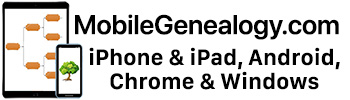
 This was a bit of a surprise. I admit to not having kept up on Windows Mobile genealogy software, as I was waiting to see what happens with Windows Phone 7, but Northern Hills Software has released a major update to Pocket Genealogist a few days ago. Pocket Genealogist is a genealogy program that allows you to add, edit, and delete genealogy information on your Pocket PC/Windows Mobile device. It supports reading the genealogy databases of Ancestral Quest, Genbox, Legacy Family Tree (full 2-way syncing), RootsMagic and The Master Genealogist, as well as Personal Ancestral File and Family Tree Maker (separate purchase) depending on what version of Pocket Genealogist you purchase. It supports devices with a touch screen that are running Windows Mobile 2003, 5 or 6, including Phone Edition devices. It supports devices without a touch screen that are running Windows Mobile 5 or 6.
This was a bit of a surprise. I admit to not having kept up on Windows Mobile genealogy software, as I was waiting to see what happens with Windows Phone 7, but Northern Hills Software has released a major update to Pocket Genealogist a few days ago. Pocket Genealogist is a genealogy program that allows you to add, edit, and delete genealogy information on your Pocket PC/Windows Mobile device. It supports reading the genealogy databases of Ancestral Quest, Genbox, Legacy Family Tree (full 2-way syncing), RootsMagic and The Master Genealogist, as well as Personal Ancestral File and Family Tree Maker (separate purchase) depending on what version of Pocket Genealogist you purchase. It supports devices with a touch screen that are running Windows Mobile 2003, 5 or 6, including Phone Edition devices. It supports devices without a touch screen that are running Windows Mobile 5 or 6.