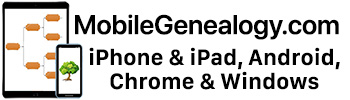In addition to using your iPod for showing family home movies or recording interviews using one of the microphone attachments, there are several applications that allow you to store lots of useful information in text format (including genealogy records and information). The only drawback is formatting your genealogy information, but many genealogy applications allow you to export to various text formats/layouts, so it shouldn’t be a problem finding a useful layout.
Here’s a few:
iWriter from M Cubed Software
Both Windows and Mac versions available. Official Description: iWriter is an extremely open-ended utility that has a wide array of uses ranging all the way from entertainment to education. By allowing users to create iPod projects with linked pages, iWriter helps you design and construct elaborate interactive text documents that effortlessly allow people to access endless varieties of information. iWriter lets you create multi page notes that link to each other so you can get past the 4k size limit on iPods. You can also link to audio files which can play while you read the text.
$12 with a 15-day demo period.
TopXNotes iPod from Tropical Software.
Mac Only at this time. Official Description: TopXNotes iPod works exactly like TopXNotes, but you can now select a choice of notes for export to your iPod. Your “iPod notes” will be placed in the Notes folder of your iPod in the same order as in your TopXNotes iPod notepad, and your Groups containing iPod notes will also appear on your iPod. So if you have a “Home” Group containing an iPod note, that note will be in the “Home” Group on your iPod.
$24.95 with a free trial available.