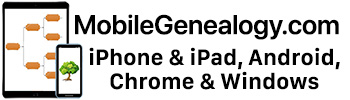Palm Treo 650 vs 700 Phones
PC World has a rundown on the differences between the Palm Treo 650 and 700 phones, which are PDA/Phone hybrids from Palm. The 650 runs Palm OS, and the 700 runs Windows Mobile 5.0. I haven’t seen anything to indicate that the 700 is a stripped down Windows Mobile device – i.e. like many of the Smartphones that can’t run all Windows Mobile software (including genealogy software). It definitely looks like the 700 is a full Windows Mobile 5.0 device that looks like it can run genealogy software, but I’m not 100% sure just yet. The 650 can run Palm OS genealogy software (not sure of any limitations).
One important difference, the 650 has a 360×360 screen, whereas the 700 has a 240×240 screen. On the other hand, the 700 has 128MB of built-in memory, while the 650 has 32MB, and the 700 is faster. The 700 also has a 1.3MP digital camera, while the 650 is a much lower resolution.
Treo Mobile has extensive coverage of both of these phones.
The Treos could be a good compromise for genealogists who want a mobile device, but are afraid they won’t use it much, or that it will be “just one more thing” to carry along – using them as both phones and PDAs can be handy.