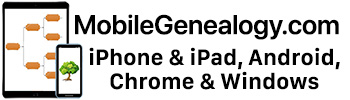![]() FamViewer version 2.2 was released on Apple’s iTunes App Store yesterday. Version 2.2 is a major update, including performance improvements and a New Note feature.
FamViewer version 2.2 was released on Apple’s iTunes App Store yesterday. Version 2.2 is a major update, including performance improvements and a New Note feature.
FamViewer is an iPhone/iPod Touch genealogy application that lets you view GEDCOM files. The GEDCOM files can be imported either from a computer or a website. The app allows you to generate a variety of views, from a family view/family group sheet display three generations to a family tree view with eight generations. There is a searchable surname index as well.
FamViewer allows you to add notes to entries on your iPhone or iPod Touch. You can email new notes to yourself as a text file or as part of a GEDCOM file.
All views support portrait or landscape orientations. FamViewer is not tied to a particular genealogy application – either Mac or PC. There are noknown limits to GEDCOM file sizes.
Changes:
* New Notes feature allows users to add a note to each individual in the database and then email all of the New
Notes to themselves. New Notes can be emailed as a simple text message or all the New Notes can be included in a GEDCOM file.
* Display of adopted children has been improved. If a person in the database has multiple sets of parents you can switch between display of these multiple sets of parents in a way similar to the way multiple spouses are displayed.
* Repository information is now displayed in the Sources view.
* Multiple names are displayed for individuals on the Person view. Each name included in the database for an individual is displayed on its own line in the Person view.
* Parsing of names has improved so all prefix, suffix, and nicknames will be displayed correctly.
* Parsing and display of Address information has been improved.
* If an imported file fails to import due to a ‘bad file format’ error the start of the offending file is displayed in the error dialog to help diagnose the error.
* Numerous GEDCOM parser improvements and performance improvements have been made.
* Display of some Notes and Sources has been improved.