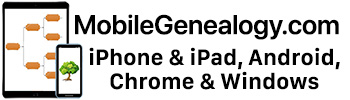![]() Evernote has now been released for the Apple iPad. It is a “Universal” binary, and does not require the 2x mode that some iPhone-formatted apps do – it has full support for the iPad’s hardware.
Evernote has now been released for the Apple iPad. It is a “Universal” binary, and does not require the 2x mode that some iPhone-formatted apps do – it has full support for the iPad’s hardware.
There is a note on the Evernote blog complete with video showing it off.
In case you’re not familiar with it, Evernote is a free note taking application for various platforms. It allows you to create text notes along with photo, video, and audio notes (assuming you have the proper hardware). It also includes location-awareness data if you have the hardware and have set it up. If you move up to the premium subscription, you can work with PDF, Word, Excel, Powerpoint, and other formats. It synchronizes with the Evernote servers so that all of your notes, images, etc., are in sync and can be accessed across various platforms. Yes, it has support for images, and will even do optical character recognition (OCR) on them.
You can see that aspect of it in action in part three of the Griffin Clarifi for iPhone Review that was posted on MobileGenealogy.com a while back.
I’ll post my impressions of a friend’s iPad later today, but suffice to say, Evernote would be a deal-breaker for me as far as getting an iPad, which I’m still looking at doing. No Evernote, no iPad. I keep a lot of my genealogy to-do lists in Evernote, along with a lot of family research as well as notes about various websites, etc.
There are also a couple of fixes included for 3.3.1:
– Fixed synchronization bug on iPhone and iPod Touch
– Fixed search results bug on iPad
It’s supported on the following platforms:
– Web – I’ve used the online/web client in Safari, Internet Explorer, Chrome and Firefox
– Mac OS X
– Windows
– iPhone/iPod Touch/iPad
– Google Android
– Windows Mobile
– Sony Ericsson X-Series