![]() GedView, an iPhone OS-based genealogy application has been updated to version 2.14. This is a major version, with quite a few additions, especially for those who use Family Tree Maker or who are iPad users. GedView is a stand-alone genealogy program, that is not tied to any particular genealogy software – as its name implies, it’s based around importing GEDCOM files.
GedView, an iPhone OS-based genealogy application has been updated to version 2.14. This is a major version, with quite a few additions, especially for those who use Family Tree Maker or who are iPad users. GedView is a stand-alone genealogy program, that is not tied to any particular genealogy software – as its name implies, it’s based around importing GEDCOM files.
Added:
* Support added for _EMPLOY custom employment event used by Family Tree Maker.
* Support multiple ADDR facts on individuals as used by Family Tree Maker.
* Font size in notes can be customized by using the standard zoom pinch gesture.
* Support importing GEDCOM files from email attachments (iPad only)
* Support opening GEDCOM files from other apps such as Safari. Opening from Safari depends on the site (Compatible websites include RootsWeb, Ancestry, and FamilySearch. (iPad only))
* Support for importing GEDCOM files via file sharing in iTunes (iPad only)
* Export GEDCOM files for transfer via file sharing in iTunes (iPad only)
Updates/Bug Fixes:
* Fix export changes not correctly picking up changes.
* Fix reports not showing for certain surnames.
* iPad UI fixes.
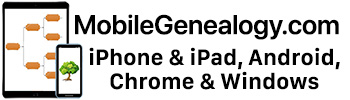
Hi,
How do I sync my tree from my iPhone to my iPad. This is the only app that doesn’t sync with the same app on other devices. Very frustrating. How do I export my tree from my iPhone to my iPad?
Please help as I am wasting precious time trying to figure this out.
Lisa Hackett