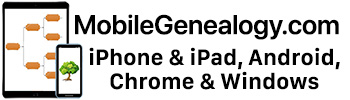This was a bit of a surprise. I admit to not having kept up on Windows Mobile genealogy software, as I was waiting to see what happens with Windows Phone 7, but Northern Hills Software has released a major update to Pocket Genealogist a few days ago. Pocket Genealogist is a genealogy program that allows you to add, edit, and delete genealogy information on your Pocket PC/Windows Mobile device. It supports reading the genealogy databases of Ancestral Quest, Genbox, Legacy Family Tree (full 2-way syncing), RootsMagic and The Master Genealogist, as well as Personal Ancestral File and Family Tree Maker (separate purchase) depending on what version of Pocket Genealogist you purchase. It supports devices with a touch screen that are running Windows Mobile 2003, 5 or 6, including Phone Edition devices. It supports devices without a touch screen that are running Windows Mobile 5 or 6.
This was a bit of a surprise. I admit to not having kept up on Windows Mobile genealogy software, as I was waiting to see what happens with Windows Phone 7, but Northern Hills Software has released a major update to Pocket Genealogist a few days ago. Pocket Genealogist is a genealogy program that allows you to add, edit, and delete genealogy information on your Pocket PC/Windows Mobile device. It supports reading the genealogy databases of Ancestral Quest, Genbox, Legacy Family Tree (full 2-way syncing), RootsMagic and The Master Genealogist, as well as Personal Ancestral File and Family Tree Maker (separate purchase) depending on what version of Pocket Genealogist you purchase. It supports devices with a touch screen that are running Windows Mobile 2003, 5 or 6, including Phone Edition devices. It supports devices without a touch screen that are running Windows Mobile 5 or 6.
I do mean major updates – Pocket Genealogist 4.0 offers quite a few changes, such as support for capacitive touch devices (finger instead of stylus) which has become the preferred method for a lot of people and companies as far as working for touchscreens. PDF support has been added as well. RootsMagic 4, Family Historian V4, and Family Tree Maker 2010 support has been enhanced. I should have kept an eye on things – there was a public beta last month.
A bonus for “Basic” users – some of the “Advanced” features are now available to Basic users, including GPS, easy back and restore, and a relationship calculator.
Changes/Updates:
* Support for Capacitive Touch devices. (Devices that use your finger instead of a stylus).
* Moved some features previously only available with “Advanced” into the “Basic” version. This includes the relationship calculator, GPS support, 255 generations with tree views, storage card formatting, device resetting, database backup and restore and multimedia support.
* Multimedia importation enhanced to support PDF files. (Selectable via the “Customize” screen during importation)
* Added new 3-generation view which displays preferred image thumbnails. Most other multimedia screens now also have thumbnail display.
* Added new “Changes Report” which displays changes made on the device for use in transferring the information to your desktop program for those not comfortable with the more automated methods. (Such as GEDCOM merging)
* “Check for Update” now has the ability to download and install newer versions. Also added a new “Re-install” on the “Tools” display to allow re-installation to device.
* Enhanced support for Direct RootsMagic 4 imports, Family Historian V4 imports and FTM 2010 GEDCOM imports.
* Dropped support for older devices and optimized program code to eliminate functionality no longer needed with newer devices.
* The Desktop side of Pocket Genealogist is no longer dependant on Microsoft Jet (Access) for the creation of Pocket Genealogist databases. (Jet is still used for “Direct” Legacy and Genbox imports though)
* Miscellaneous bug fixes and minor enhancements
Personal Ancestral File/Family Tree Maker users:
Although the PAF/FTM add-on has not changed with Version 4, the installation location has changed. If you are using the add-on please contact us for an updated version that works with Version 4.
Links:
* Upgrade pricing
* But it new
* Feature comparison (Trial, Basic, Advanced)
* Download Pocket Genealogist 4
Some older devices are no longer supported, so you’ll need to check their support section.