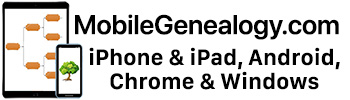![]() My favorite (currently) note-taking app for the iPhone, iPod touch, and iPad was updated a few days ago. Evernote 3.4.0 has been released with quite a few fixes. As always, it’s free. Evernote is a note-taking application that spans across several platforms (Windows, Linux, Mac OS X, iOS, Android) and allows you to keep your notes in sync across all platforms.
My favorite (currently) note-taking app for the iPhone, iPod touch, and iPad was updated a few days ago. Evernote 3.4.0 has been released with quite a few fixes. As always, it’s free. Evernote is a note-taking application that spans across several platforms (Windows, Linux, Mac OS X, iOS, Android) and allows you to keep your notes in sync across all platforms.
What an update this is! For those genealogists who use their iPhones to make audio recordings, the audio recording portion of Evernote has been greatly enhanced, including bumping the limit up to 90 minutes. You can also select multiple images from the camera roll to add them to a note.
Thate changes/additions I’m interested in, from within Safari and Mail you can now directly send PDF and text information into Evernote through the “Open In” option.
If you are running iOS 4.2 and are configured properly, you can also print notes to a printer on the network, from within Evernote.
Changes
* Select multiple images from your camera roll at once and add them to a single note or make multiple snapshot notes
* Audio note recording limit increased to 90 minutes, great for lectures and interviews
* Audio recordings can now be played, paused and replayed from within the note
* Audio note playback can be controlled via the dock player, headphones or other external controls
* Send PDFs and text from Safari and Mail directly into Evernote via the “Open In” option
* 3rd party developers can configure their apps to send PDFs, images and audio into Evernote
* Print notes directly from Evernote to a network printer (in iOS 4.2)
* Numerous bug fixes and improvements
You can read the official Evernote blog entry here or check the official Evernote website.
Requirements
* iOS 3.0 or later (iOS 4.2 for printing over the network)
* Languages: English, Catalan, Chinese, Croatian, Czech, Danish, Dutch, Finnish, French, German, Italian, Japanese, Korean, Polish, Portuguese, Romanian, Russian, Spanish, Swedish
If you already have Evernote installed, you can just go through your normal update process. If you don’t, you can download it through the iTunes Store (Evernote link)
Note that this is only for the iOS platform, and that Evernote for Android has note been updated with this release.