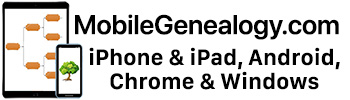Eastman’s Online Genealogy Newsletter
Events and Topics of Interest to Online Genealogists
Vol. 10 No. 3, August 1, 2005
Eastman’s Online Genealogy Newsletter
The following article is from Eastman’s Online Genealogy Newsletter and is copyright 2005 by Richard W. Eastman. It is re-published here with the permission of the author. Information about the newsletter is available at www.eogn.com.
– Mobile Genealogy for your Handheld Computer
Do you own a PocketPC handheld computer? If so, does it have Internet connectivity? If you can answer, “Yes” to both of those questions, you need to check out a web site designed for the genealogist on the move.
This week I have been using Mobile Genealogy, a site created by Illya J. D’Addezio. I use a Hewlett-Packard iPAQ handheld computer running the PocketPC operating system (once known as Windows CE), and it contains built-in 802.11b wireless networking. Similar units are available from a number of manufacturers, including Dell, Toshiba, Acer, ViewSonic, Asus, Mitac, and others.
802.11b or 802.11g (or “Wi-Fi”) wireless networking capability allows connections to high-speed but short range Internet connections found in many libraries, coffee shops, airports, and other public places, as well as in many homes. While the advertisements say that these networks can be accessed from “up to 300 feet away” or “up to 500 feet away,” I find the keyword here is “up to.” The distance in the real world is usually much less than the advertised “up to” range.
In my experiments, I find that these high-speed Wi-Fi networks normally work well within 100 feet of a central access point, and quite often I can get a bit more range than that. However, I rarely can obtain a connection when I am 200 feet from the network access point.
Wi-Fi access points are appearing almost everywhere. I have such an access point in my office and another at home. I am not alone: when seated in my back yard, I can see signals from my network as well as from two other wireless networks, apparently installed in homes in the neighborhood.
In addition, almost every Starbucks has an access point, as do Panera Bread restaurants, many coffee shops, and even some McDonald’s. Some of these access points require a payment to use them. However, many public libraries have access points available free of charge, as do many smaller coffee shops. The Panera Bread restaurants also allow free access to the Internet although you do have to sign up on their web site and give your name and e-mail address before gaining access.
NOTE: Some day I will write an article about the different kinds of wireless networks and how to ensure security on them. However, I will ignore those issues for the rest of this article.
More than once, I have been looking at records or genealogy books at the Boston Public Library or some other research location and been able to pull out my laptop or handheld computer to verify some data that is on a public access database. When visiting a library or archive with a wireless connection, I can send an e-mail to others or even to myself, stating, “I just found the following information in a book at the xxx Public Library” or some similar words. If you keep your own genealogy database on a personal web site, the ability to compare your on-line information against a newly-discovered reference in a public library or court house can be very useful.
Mobile Genealogy, the site created by Illya J. D’Addezio, can be very helpful during these research trips. The Mobile Genealogy site can be accessed by a PocketPC handheld computer or by any regular desktop or laptop computer that is connected to the Internet. If using a full-sized computer, however, you will immediately notice the tiny screens. While displaying a lot of wasted “white space” on a regular computer, these screens are a perfect size when viewed on the handheld computer’s tiny hardware.
The main page of the Mobile Genealogy web site has four menu choices:
Locate: provides addresses, telephone numbers, and also often provides e-mail addresses for the U.S. National Archives Regional Libraries; many genealogy societies across the United States, Canada and Australia; a few LDS Family History Centers, the Association of Professional Genealogists (in order to obtain assistance from the pros) and also the capability to search the Cemetery Junction database with data provided from volunteers across the U.S.
Articles: a series of “how to” articles that can be read directly on-screen. The articles include:
Demystifying the National Archives
Finding One Relative Among Millions.
Transcribing Old Documents Vital To Family History
Necessary skills in deciphering documents.
Understanding the Social Security Death Index
The SSDI can point you in the right direction.
Recipes Can be Full of Family Memories
Food was supremely important to the immigrants.
Be Wary of Relying Only on Internet
Some researchers are using the Internet as their only tool for genealogy.
Binding Out of Apprentices to a Trade
One can learn the age of the child being indentured.
Making the Most of Your Visit
Family History Centers are a very helpful resource.
The Quest for Hidden Treasures
Finding the real family jewels.
Tombstone Cleaning Basics
Adding chemicals to them can often cause chemical reactions
A Brief History of Cemeteries
The first burials may have been quite unintentional.
Writing to a Cemetery for Lot Cards
The information you can get from a cemetery
Writing Genealogical Correspondence
Your success depends on the quality of the information you supply.
News Channel:
Surname Spotlight
Information about a few families.
New Classified Ads
A sampling of the queries added to our site.
Web Site Spotlight
Information about some family web sites
New Links to Sites
The links added to our site this month
Industry News & Events
Press releases and product notices.
New Passenger Lists
The manifests added to our site this month
Databases:
Links to Surname Websites
Check out all of these sites!
Surname Classified Ads
Search for your own surnames.
Coat of Arms Database
Search for your family heraldry.
Directory of Passenger Lists
Browse our index of ship manifests.
This site is obviously still a “work in progress” offering; several links did not work or else simply said, “Coming Soon.” Nonetheless, the site is useful today and will only become better. I find it is a useful tool when wandering around the library stacks looking for genealogy information. Admittedly, I don’t use the Mobile Genealogy site often, but when I do, I have found it to be very useful. I have bookmarked the site in my handheld computer’s web browser.
I commend Illya D’Addezio for his very original idea and for providing a useful service.
You can view the Mobile Genealogy site at: http://www.daddezio.com/mobile.html
Do you have comments, questions or corrections to this article? If so, please post your message at http://eogn.typepad.com/eastmans_online_genealogy/2005/07/mobile_genealog.html
Copyright© 2005 by Richard W. Eastman. All rights reserved.