![]() Reunion has finally made it’s way to the iPhone. Reunion for the Macintosh is one of the most popular and long-lived Mac genealogy programs. The iPhone/iPod Touch version (version 1.0) has all of the bells and whistles you expect out of an iPhone application – gesture features, navigating through photos with swiping motions, etc. It features a 6-generation overview – you pick a source family and it shows three generations up and two generations down.
Reunion has finally made it’s way to the iPhone. Reunion for the Macintosh is one of the most popular and long-lived Mac genealogy programs. The iPhone/iPod Touch version (version 1.0) has all of the bells and whistles you expect out of an iPhone application – gesture features, navigating through photos with swiping motions, etc. It features a 6-generation overview – you pick a source family and it shows three generations up and two generations down.
You can search on last name, first name, married name, soundex, and person id
Like MobileFamilyTree, it is tied to Mac OS X software (Reunion 9) and does require it.
Both portrait and landscape orientation is supported.
It uses a wireless connection between your Mac and your iPhone or iPod touch. Once you’ve launched Reunion 9 on a Mac, you open up the family file you are interested in and then click on a menu option to “Put Family File on iPhone”. During this process, you can select the people you want to transfer, as well as including sources and logs.
It has a Syncing capability to sync back and forth between your iPhone/iPod touch and your Mac’s Reunion data. You can edit the data on your iPhone/iPod and then transfer/sync the edits back.
Features:
* Can transfer multiple family data files over
* Transfers pictures linked to people, as well as information (addresses, etc.)
* Multiple pictures of a person can be viewed (using swiping features)
* Bookmark feature
* Source and Log information
* Interface is similar to the desktop version of Reunion
* Gesture shortcuts including pinching for zooming in and out, dragging to scroll, tapping, as well as buttons for nvagiation.
Requirements:
* Reunion for Macintosh 9.08
* Mac OS X
* iPhone 2.2 software
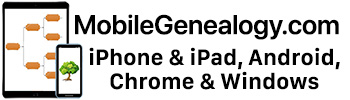
I have Reunion 9 on computers and did have it on my iPhone. It quit working on iPhone last May.
I have tried to follow instructions of Mark Harrison dated May 24, 2010 &deleted icon from iPhone
but it does not reistall Reunion from the computer when connected via USB. The Reunion icon still
shows on iTunes Apps.
Need help.
Howard Bennion