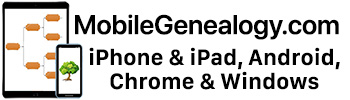Last week, Apple announced the higher resolution iPAd. It has a resolution of 2048×1536. While no genealogy applications have yet to take advantage of it (although I believe I know of one in the works), other applications that genealogists use are starting to take the new iPad into account, starting with Evernote and Amazon’s Kindle software being updated today. Do keep in mind that some of the changes apply to the iPad and iPad 2 as well as iPhones and iPod Touch.
Last week, Apple announced the higher resolution iPAd. It has a resolution of 2048×1536. While no genealogy applications have yet to take advantage of it (although I believe I know of one in the works), other applications that genealogists use are starting to take the new iPad into account, starting with Evernote and Amazon’s Kindle software being updated today. Do keep in mind that some of the changes apply to the iPad and iPad 2 as well as iPhones and iPod Touch.
Evernote is a note-taking/journal app (it’s much more than that, really), that a lot of us use because it’s quick and simple and very much cross platform – Windows, Mac OS X, iOS, Android, web, Windows Phone as well I believe. There’s just a lot of really great things about Evernote, and there have been plenty of genealogy presentations and podcasts focused on Evernote.
To give you an idea of the changes and clarity the new iPad brings, the Evernote developers posted an entry on their blog where they illustrate the high resolution changes in store for those Evernote users who are early adapters of the new iPad.
Evernote 4.1.9 Updates
* New for iPad — Retina display optimized interface
* Checkbox improvements for iPad
—- Checkboxes now support indentation
—- New lines after a checkbox will automatically insert a box
* New — Note title suggestions:
—- Tap title to view suggested note titles
—- Suggestions refine as you add your own title
* Significant updates to text editing on the iPad
* Performance improvements
* Numerous bug fixes, including:
—- Resolved sync issue that caused an “Unknown error u11” for some users
—- When editing, holding and releasing text now displays the Select menu
—- Improved handling of spaces at the beginning of notes
* Numerous stability improvements
Download: Evernote (App Store) (Free)
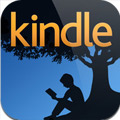 Not to be left out, Amazon’s Kindle eBook software has been updated to take advantage of the high resolution iPad as well. In addition to optimizing the software for the new display, they’ve created a new design for the library and cloud views.
Not to be left out, Amazon’s Kindle eBook software has been updated to take advantage of the high resolution iPad as well. In addition to optimizing the software for the new display, they’ve created a new design for the library and cloud views.
Amazon’s Kindle service allows you to purchase ebooks through Amazon and download them to any supported device you own (I think there is a limit on the number of devices though). iPad, iPhone, a physical Kindle device, including the Kindle Fire
Amazon Kindle 3.0 Changes
* Optimized for the new iPad retina display.
* New library design – view your content in a new, updated look and feel. iPhone users can now choose to view their library in grid view.
* Cloud view – easily access all of your content in the cloud in a simple, combined view.
What this means for e-books published through the Kindle store (and there are a lot of genealogy books on the Kindle) is hard to say until Amazon talks more about it. It could mean some very high resolution/nice looking ebooks.
Download: Kindle – AMZN Mobile LLC (App Store) (Free)